一、pytest是一个接口测试框架,试用版起来比较轻便灵活。首先来介绍他的安装:
直接使用命令 : pip install -U pytest
通过命令 :pytest --version 来查看版本信息
二、首先来创建第一个简单的demo,可以在pycharm里面创建,并且运行,运行只需要配置一下就可以
# content of test_1.pydef func(x): return x + 1 def test_answer(): assert func(3) == 5
如何运行呢? 首先,测试的方法必须是test_开头,文件名字是 test_*.py or *_test.py,如果在pycharm中的话,名字可以随意起。 两种运行方式: 1、进入到文件当前目录,然后输入命令pytest 就会执行所有的文件,也可以指定要执行的文件:pytest -q test_??.py
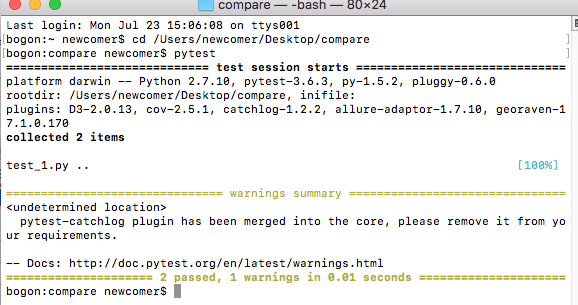
指定执行的文件名字
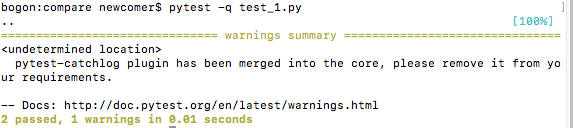
2、在pycharm里面配置如下:
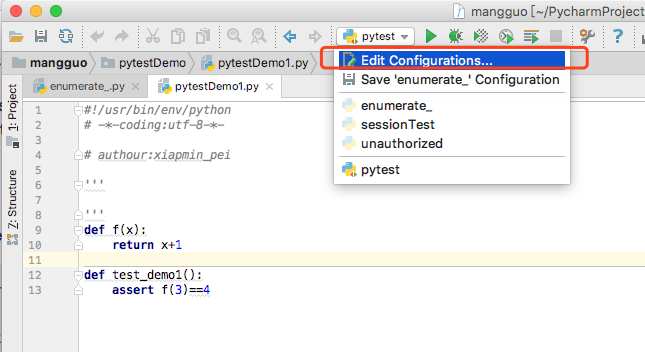
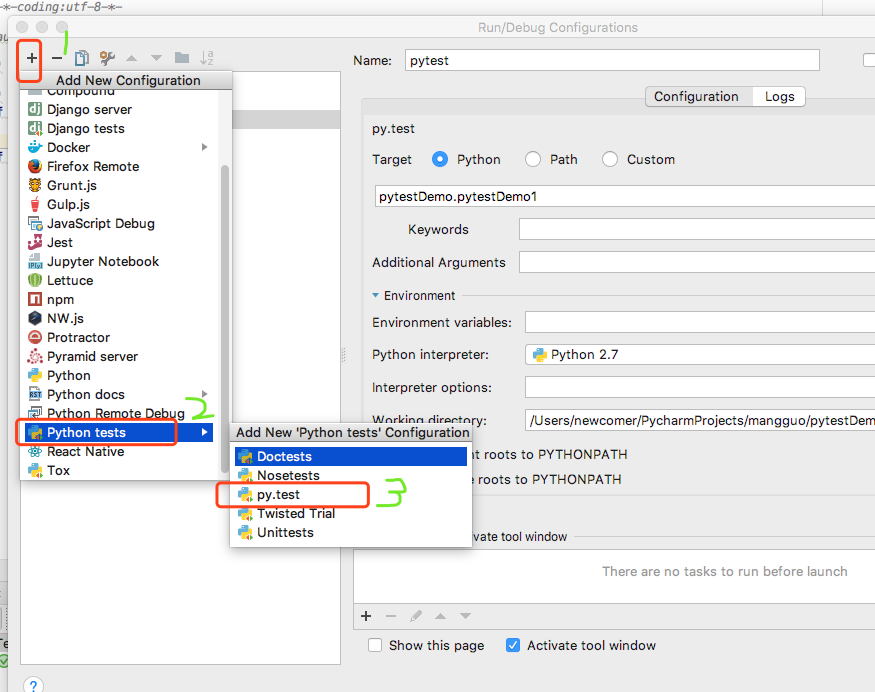
Name随便起一个名字,我起名为pytest
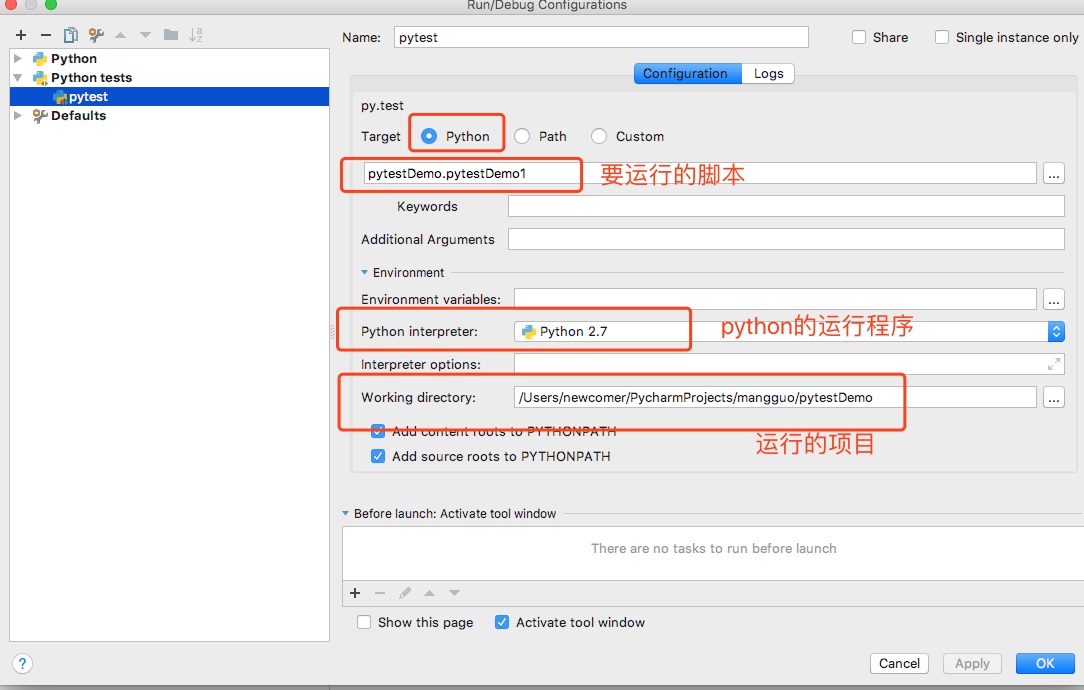
以下是运行结果:
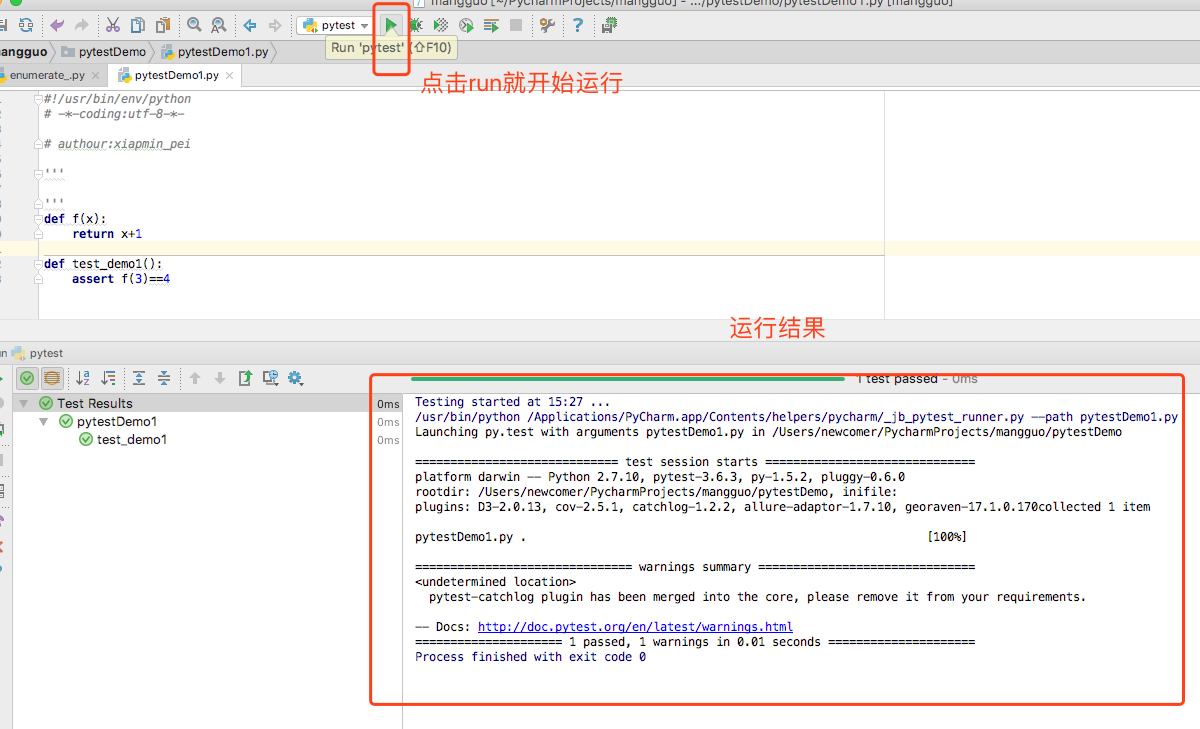
换成类也是一样的,多个测试方法在同一个类中:
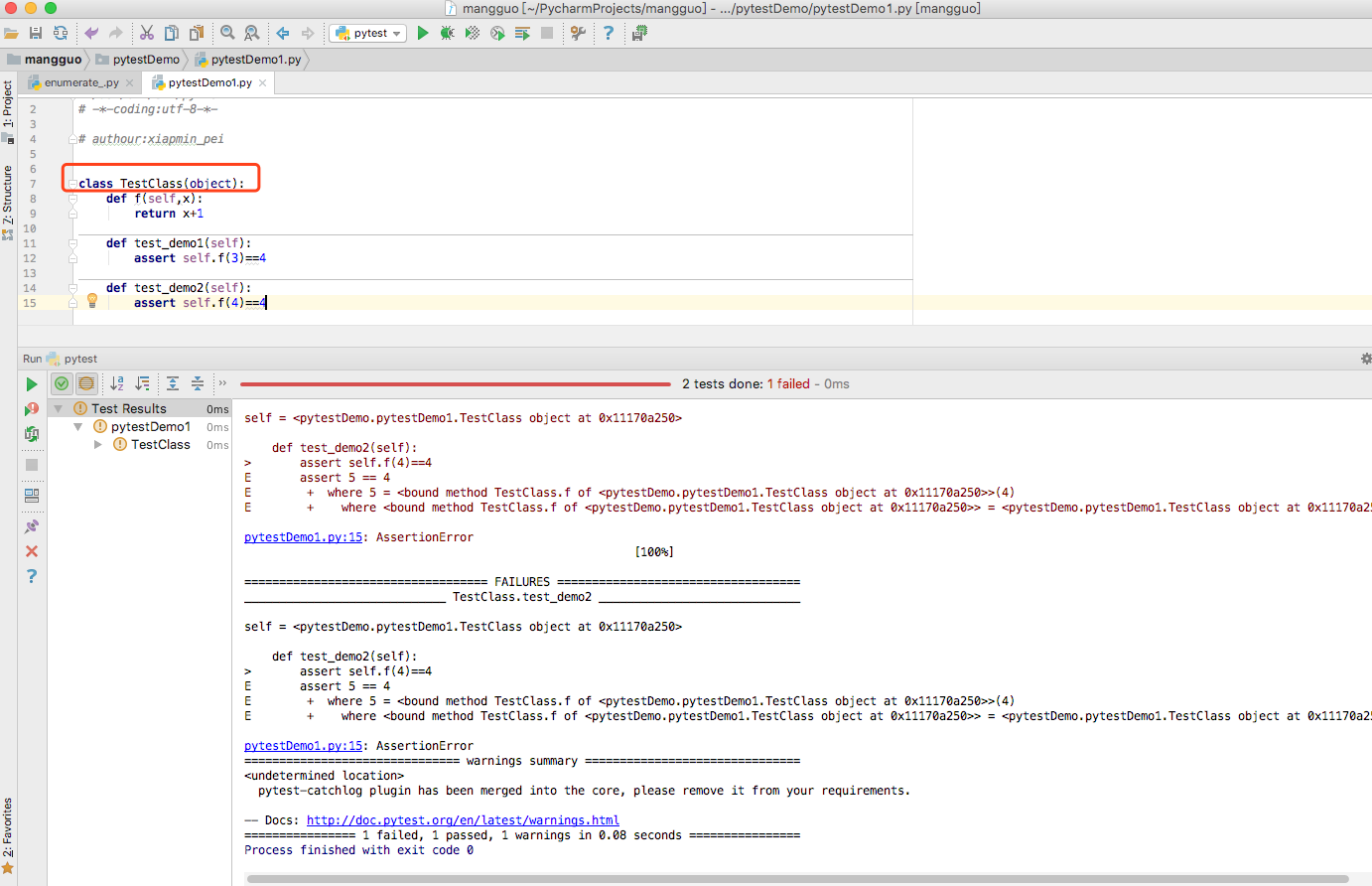
运行的一些命令:
pytest test_mod.py 运行一个具体的模块
pytest testing/ 运行一个路径下的所有case
pytest -k "MyClass and not method" 运行包含MYClass类中的case,但是不包含名字为“method”这个case
pytest test_mod.py::test_func 运行模块中的方法
pytest test_mod.py::TestClass::test_method 运行模块中的类中的方法
pytest -m slow 将会运行所有被装饰器装饰过的方法,比如 @pytest.mark.slow
pytest --pyargs pkg.testing 运行testing包中的case
pytest -x # stop after first failure 在第一个case失败以后就停止pytest --maxfail=2 # stop after two failures 在第二个case失败以后就停止 执行完命令的一些code的含义:
| Exit code 0: | All tests were collected and passed successfully,所有的用例都被收集完成而且执行成功 |
|---|---|
| Exit code 1: | Tests were collected and run but some of the tests failed 所有的用例都被收集完成,但是失败了一些 |
| Exit code 2: | Test execution was interrupted by the user 执行过程中被执行者终止 |
| Exit code 3: | Internal error happened while executing tests 执行过程中内部发生错误 |
| Exit code 4: | pytest command line usage error pytest命令有错误 |
| Exit code 5: | No tests were collected 没有用例被收集 |